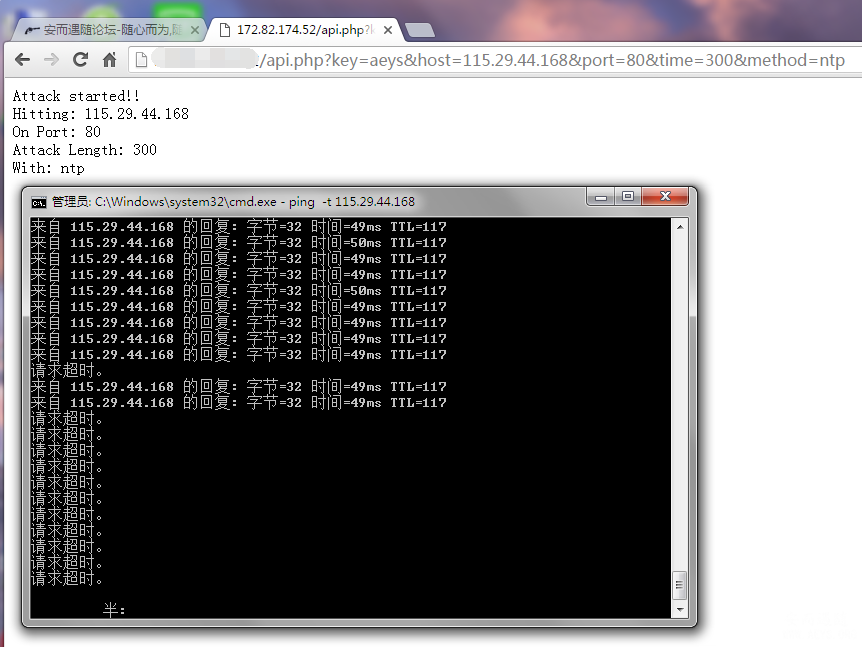SSLyze是一个Python打造的工具,它可以分析我们用于连接某服务器的SSL配置。其设计出来就是为了帮助组织和测试人员,快速发现会影响他们SSL服务器的错误配置。 主要特点
开始使用下载地址:https://github.com/nabla-c0d3/sslyze SSLyze可以通过pip直接安装: 直接从repository库里获取代码,然后进行安装也是很方便的。 然后我们可以使用命令行工具来扫描服务器了: SSLyze已经在以下平台通过测试: 作为库文件使用从SSLyze v0.13.0开始,它就可以被当作直接扫描和处理结果的python模块。 关于扫描的详细命令,可参见sslyze_cly. py –help命令。 他们运行时都能使用python的多进程模块,每条命令都会返回一个PluginResult对象,其中包含正在扫描的命令的结果(比如–tlsv1的密码套件列表),这些属性对于每个插件和命令都是单独隶属的,但是在每个插件的模块里都有记录。 想要知道更多情况么?请查看api_sample.py的Python API示例。 Windows可执行文件在Release处有个预编译的windows可执行文件,你也可以通过下面的方法来生成: *参考来源:kitploit,FB小编dawner编译 |